1) To make a scratch you will have to choose a two sutiable racing sprites and they must have 2 costumes because they are important in this game. in order to do that:


- firstly you have to open scratch
- second click on costumes
- then click again on animals
- third pick your two costumes
2) Then decrease sprite size to 40%
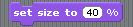
3) Next you have to make it moving and changing its costume by:
- Clicking on top of forever, or by clicking on the green flag
- However you will have to do the same for the other sprite and the easiest way that I prefer is to duplicate the original sprite and then redo the costumes of the duplicate.
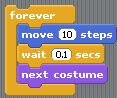
5) Bounce off the edge
motion > if on edge, bounce
Alter rotation style for back and forward motion

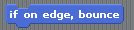
6) Randomise motion
Numbers > pick random 1 to 10

7) You have to draw a finish line
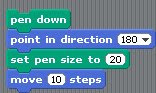 .The following things that you have to do first is:
.The following things that you have to do first is:- Open new sprite
- Then chose a sprite that you like
- last have the thing that is on screen and you will be able to draw a finish line
8)Finish the race when one sprite crosses the finish line and say I win


4 comments:
hey odette
good job with the blog
it was easy to read and understand
It was easy to understand. Nice work.
very good. easy to understand nice use of pictures!
This is very well writen and very neatly posted, easy on the eyes and simple to read.
Great job.
Post a Comment